|
CruceGame
v0.4.0
|
Although the development of CruceGame makes heavy use of Linux/Unix tools, developing on MS Windows is also possible using Cygwin.
You will use the setup of Cygwin to install all the necessary tools, including the compiler (gcc), autotools and git.
Download the Cygwin setup. The x86 version is ok even if you are runnig 64-bit Windows.
Start the setup, and select Install from Internet, select the installation folder and a mirror near you.
After selecting the mirror, Cygwin will display a list of packages. There are a lot to choose from and now you will have to carefully select those needed by this project (some are already selected to be installed):
Base/gzip Base/tar Devel/automake1.14 Devel/autoconf2.1 Devel/gcc-core Devel/gcc-g++ Devel/libgcc1 Devel/gdb Devel/git Devel/gettext Devel/gettext-devel Devel/intltool Devel/libiconv Devel/libncurses-devel Devel/libncursesw-devel Devel/libtool Devel/make Devel/pkg-config Editors/mc Editors/nano Libs/libglib2.0-devel Utils/ncurses Web/wget Web/openssh
Cygwin will then find dependencies for the selected packages, which also need to be installed. The installation of Cygwin will require ~ 600 MB on disk.
Now that the Cygwin installation is complete, you can start the Cygwin Terminal. It is a shell, as those typically found on Linux/Unix systems.
One important thing to remember is how it maps you Windows drives: if you want to change the current folder to D:\, you have to type cd /cygdrive/D/.
Also, ~ is the local home folder, e.g. c:\cygwin\home\Dani\.
After installing Cygwin, you need to install Cutter. This is done by downloading its source code and compiling it via Cygwin.
mkdir ~/Downloads/ cd ~/Downloads/
wget http://downloads.sourceforge.net/project/cutter/cutter/1.2.2/cutter-1.2.2.tar.gz
tar -xf cutter-1.2.2.tar.gz cd cutter-1.2.2
./configure --prefix=/usr/ make make install
mkdir ~/.ssh (if it does not already exist) cd ~/.ssh ssh-keygen -t rsa -C "your_email@example.com"
Open id_rsa.pub
notepad id_rsa.pub
Copy the content of the file and add it to SSH Keys of your GitHub profile.
cd ~ git clone git@github.com:YOU/CruceGame.git cd CruceGame/
Select the develop branch
git checkout develop
./autogen.sh ./configure make
make check
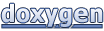 1.8.6
1.8.6